.jpg) |
| Google Nexus 5 |
Nexus 5 has always been an Android geek's dream. At the time of launch, we saw that the home screen of the Nexus 5 was a bit different. But it's unique as no other device got that home screen. Few weeks back, Google launched an app called "Google Now Launcher" but it disappointed us as it supported only Nexus & Google Play Edition devices.
This post can also be used for Moto E and Moto X devices.
Features:
- Enlarged icons.
- Semi-transparent app drawer background.(Android 4.4+).
- Voice command.- just say "OK Google" at the home screen and it responds.
- Intuitive widget & wallpaper picker.
Loved the Nexus home screen?
Want to make your Moto G similar to a Nexus 5? Thanks to an XDA contributor 'levered' for the apk file of Google Now launcher. This file works on Android Jelly Bean 4.1 and above.
So, Lets start..
Download the Google Now Launcher apk file.
App version: 1.0.9.1039417 File Size: 11.80MB
- Go to Settings > Security. Under 'Device Administration' section, tick on "Unknown Sources".
- Go to the Downloads section of your browser, and tap on the file which you have downloaded above.
- Just tap on Install.
- After installation completes, tap 'Open'.
The app is successfully installed and your Moto G us ready with the cool Nexus look!
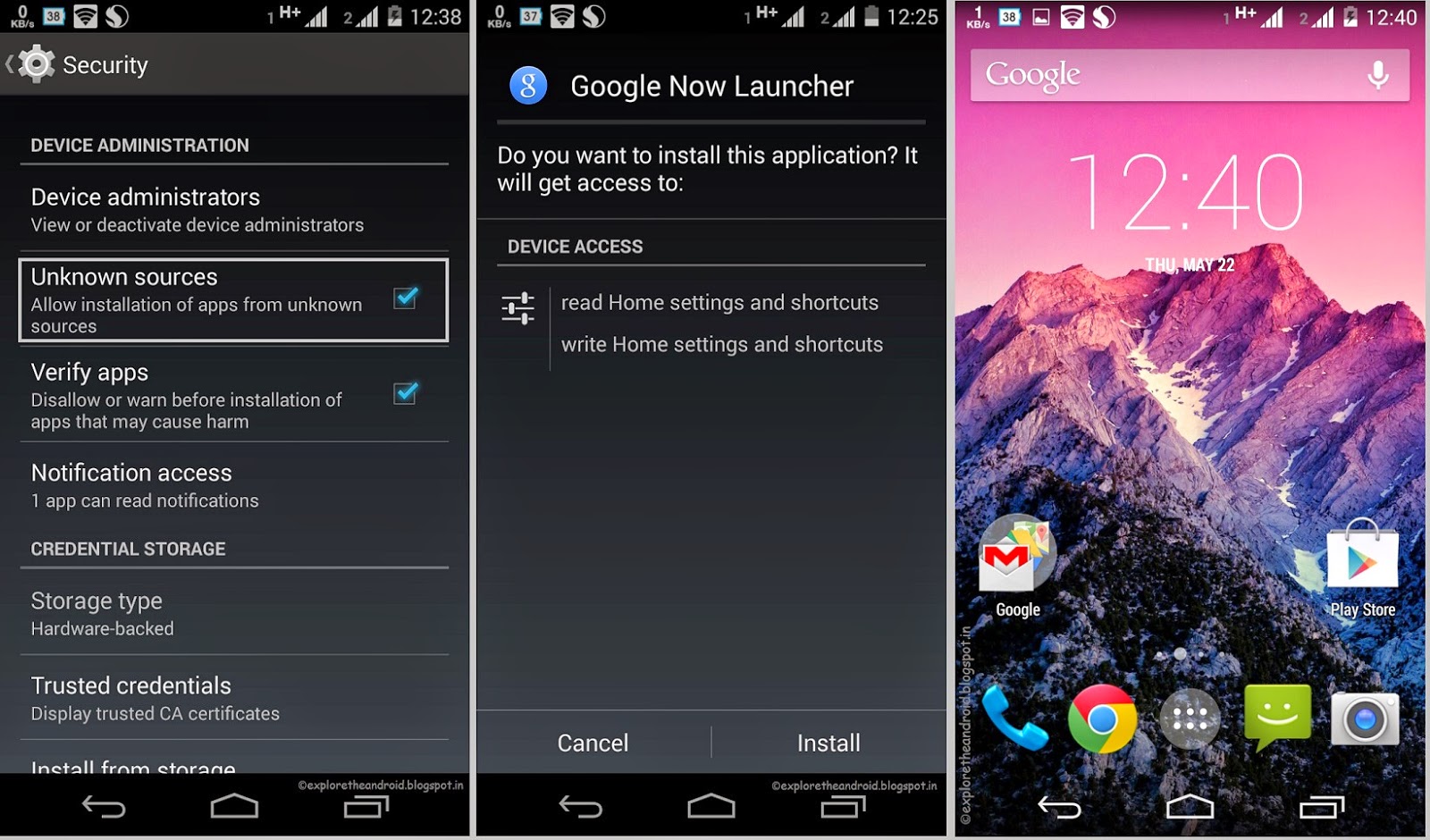 |
| Tick on 'Unknown sources' New home screen of Moto G |
To enable Voice commands, press and hold the empty area of your home screen. Tap on 'Settings' and then touch on 'Voice'.Inside this section, touch on 'OK Google hotword detection' and then enable it.
Share my blog if I helped you... Feel free to comment if you face any problem.
UPDATE#1: The Google Now Launcher has been updated and the new update shows version number: 1.0.16.1154249.

Thank you for giving the information. after reading the article i get an idea about the launchers
ReplyDeletegalaxy launcher
facebook launcher
launcher live icons apk
linpus launcher apk
Post is really very nice, thanks for sharing.
ReplyDeleteWebroot SecureAnywhere
Norton Internet Security Setup
TrendMicro Com BestBuyPC
Thanks for sharing such a nice Blog.I like it
ReplyDelete6 Factors for Creating High Quality Backlinks
Brother printer support
ReplyDeleteHp support australia
Canon printer support australia